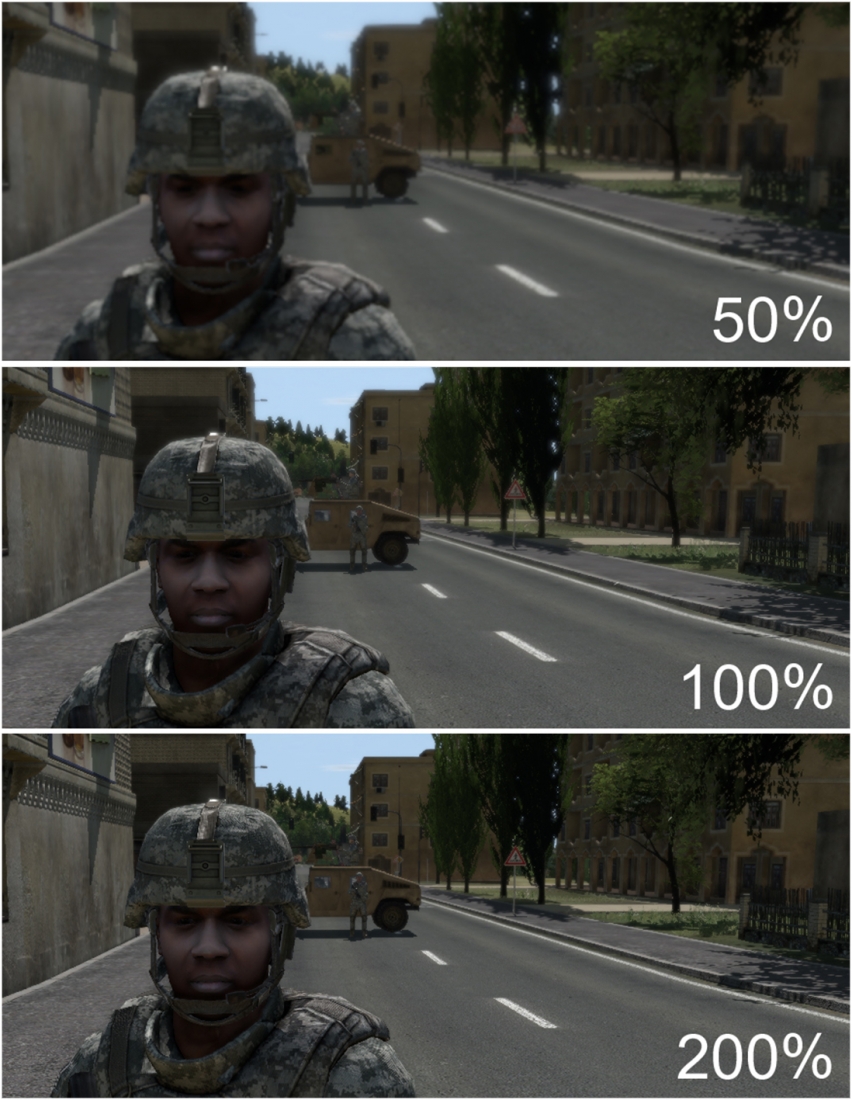The render resolution setting in VBS3’s Video Options affects the resolution of the 3D scene with exception of user interface elements (such as the compass, watch and various menus), which conform to general resolution settings.
The higher the render resolution value selected, the more details can be seen on the 3D scene. See the graphic (on the right) to see a comparison of resolution detail at different levels.
While render resolution set at max levels makes for beautifully detailed scenes, this setting makes an impact on the performance. With regular resolution of 1920x1080 and 200 percent render resolution selected you are effectively drawing the whole scene at 3840x2160 resolution, using 4 times as many pixels.
So, select your setting based on what you’re trying to achieve from your training and simulation.
And now you know.